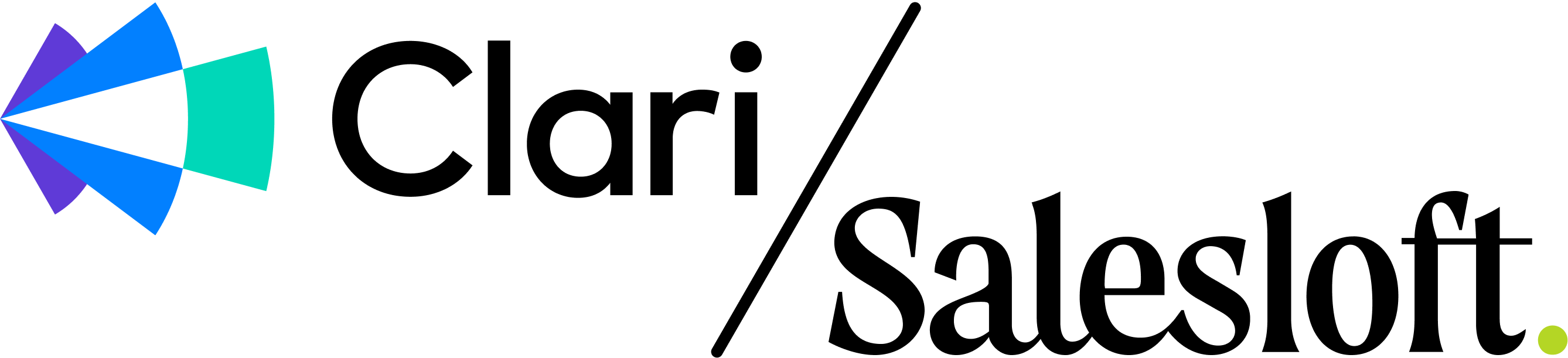SALESFORCE TIP
Never let a task slip through the cracks with workflow rules.Consistent follow-up is key in sales. This is easy to do if you are not working a lot of leads. The problem is that you need to build a sustainable pipeline, which means you will be working on a lot of different leads and that are all at different stages. This is when things start to fall through the cracks.
To make it easier to manage these leads, it is helpful to try automating your sales process. You can do this easily using Salesforce workflow rules. This is a very powerful feature that people often don't leverage. You can use workflow rules to provide a better sales experience while also saving time. Here are a few examples of different follow-up rules you could implement:
- Create tasks to follow up with a lead 3, 7, and 14 days after the lead is created
- Automatically send an email a few days before a prospect's trial expires
- Change a field such as status if there is no activity for more than 30 days
Those are just a few of the many ways that you could use workflow rules to make your follow-up more consistent while saving time. To add workflow rules, you need to do the following:
- Click your name in the top right corner
- Click "Setup"
- Click "Create" in the menu on the left side of the screen
- Click "Workflow & Approvals" and then click "Workflow Rules"
It takes a few minutes to learn how to create these rules, but after you create one, it becomes very easy. Now you just need to figure out what tasks you want to automate so you can save time. I would start by writing down the things you find yourself constantly repeating, then pick one item off that list. After you automate a few items on your list, the last thing you need to do is figure out what you will do with the extra time!