Clari is improving how users can access key opportunities, accounts, and insights about their business. Introducing guided search, a better way to navigate your data within Clari so you spend less time clicking around for information and more time answering the key questions for your business.
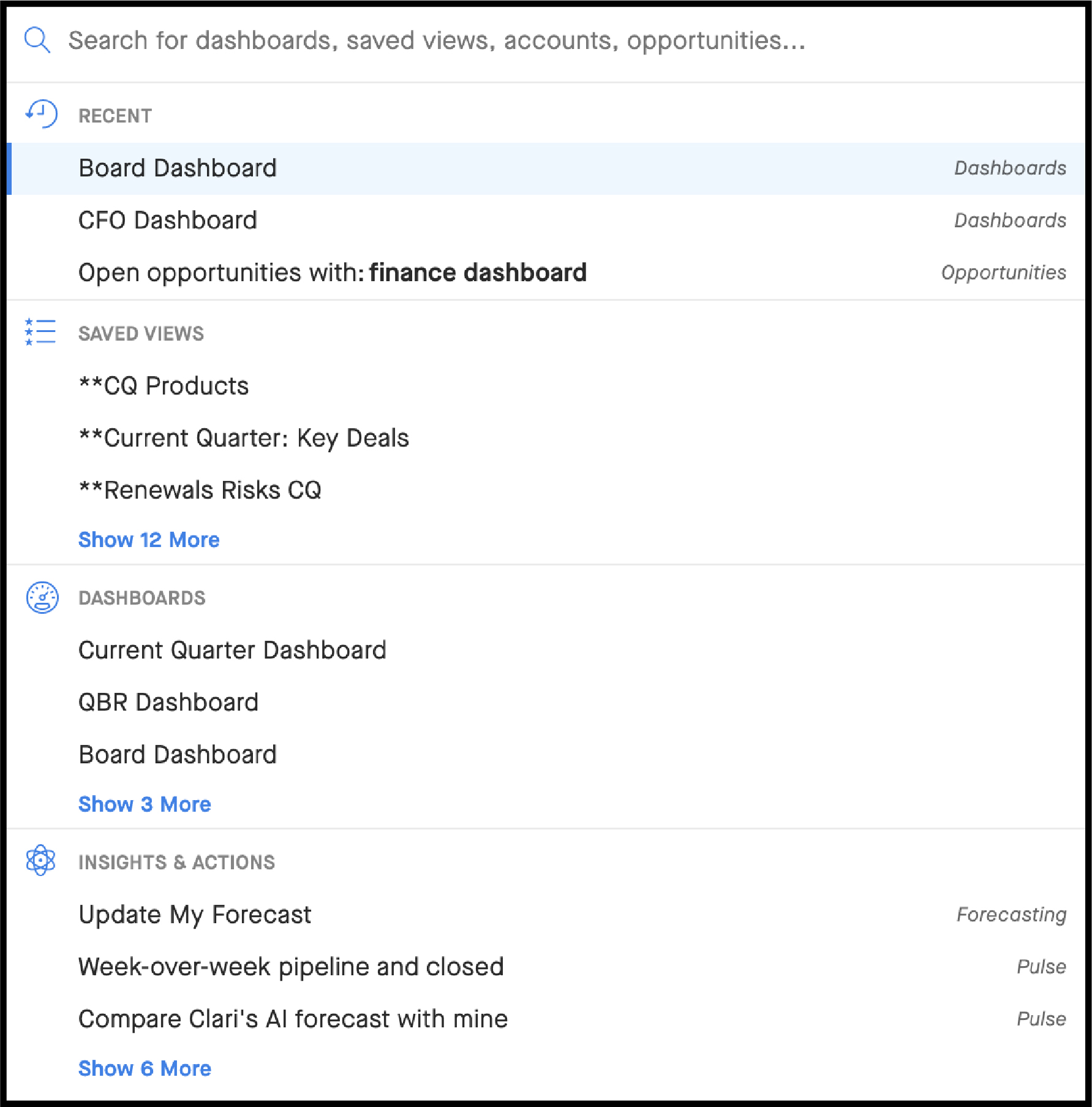
This new functionality allows you to have a guided search experience tailored to your organization and usage patterns. Here are some of the benefits of the new guided search experience:
- Quick access to the search bar in the top center of any Clari module, or hit COMMAND + K or CTRL + K on your keyboard
- See relevant revenue insights and dashboards tailored to your role
- Take action to submit your forecast or update a deal with one click
- Quickly access your most recently used Saved Views and Dashboards
- Discover key features and helpful insights
Dashboards and Saved Views at your Fingertips
Dashboards and your custom saved views are how you run your business. Guided search allows you to view your top 5 most recently visited in order to help users get to the content they need as quickly as possible.
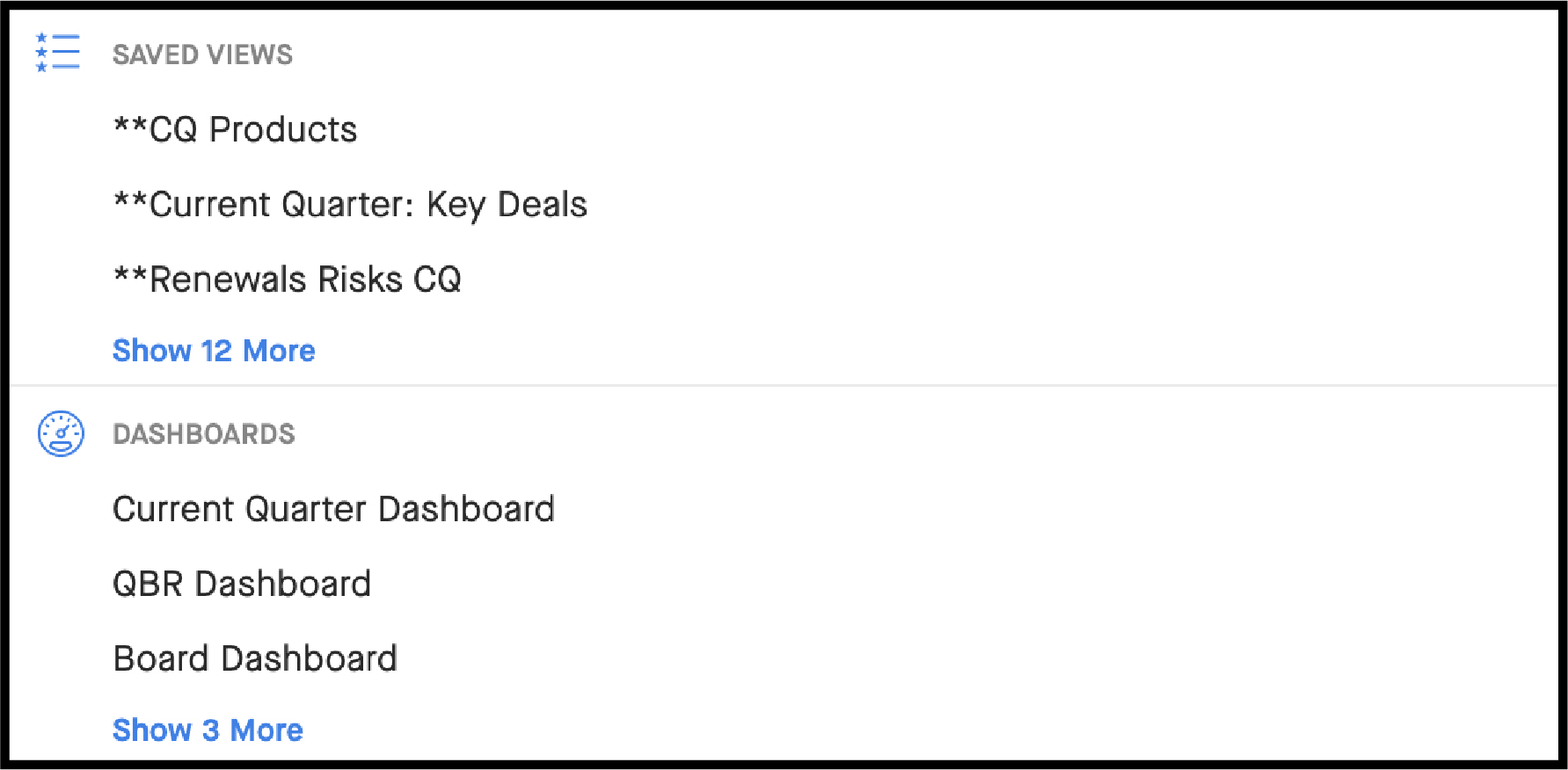
Easily Find Opportunities & Accounts
For users wanting to search by opportunity status, they can just type their search, Data for example, and select the appropriate option from the dropdown allowing you to customize your results.
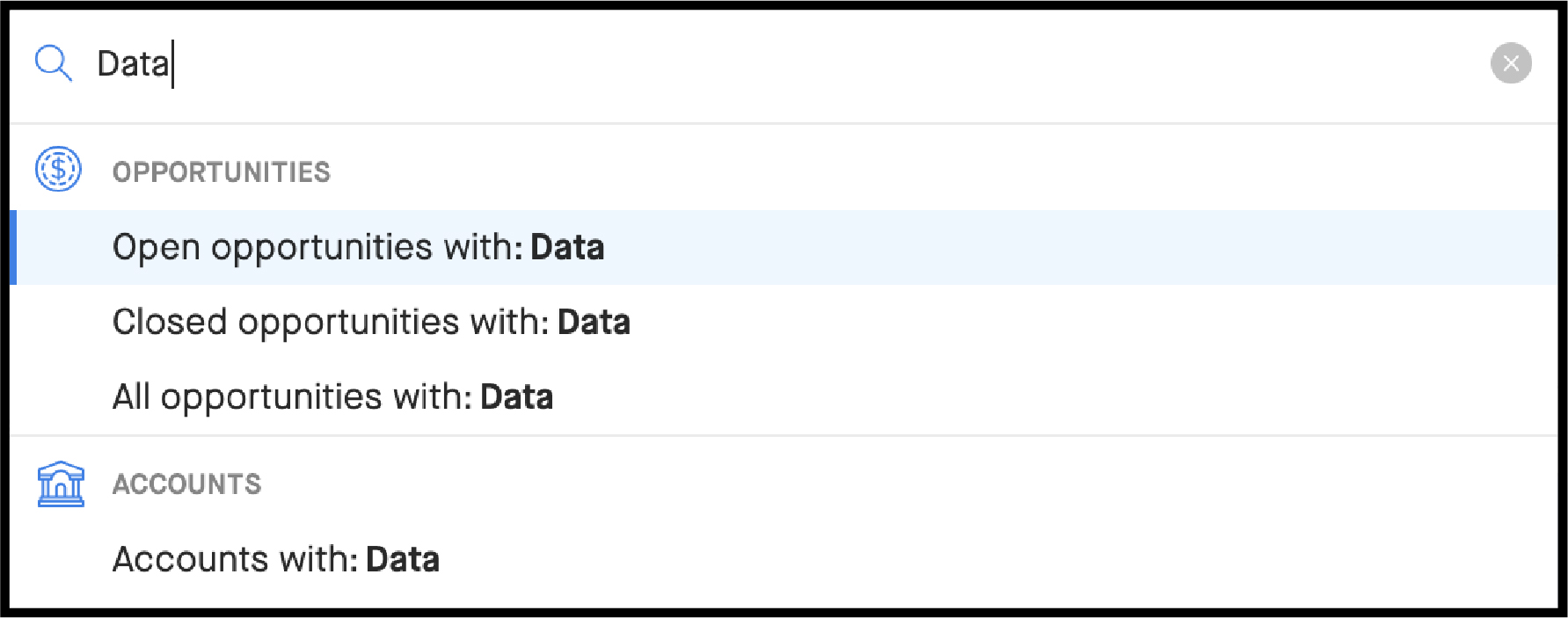
Insights and Analytics Searches
You'll see a variety of suggested options tailored just for you. For instance, a rep might see prompts like “accounts I haven't met with recently” or “my activity levels this week” as suggested searches while a sales leader might be more interested in “update my forecast” or “recent pipeline movement.”
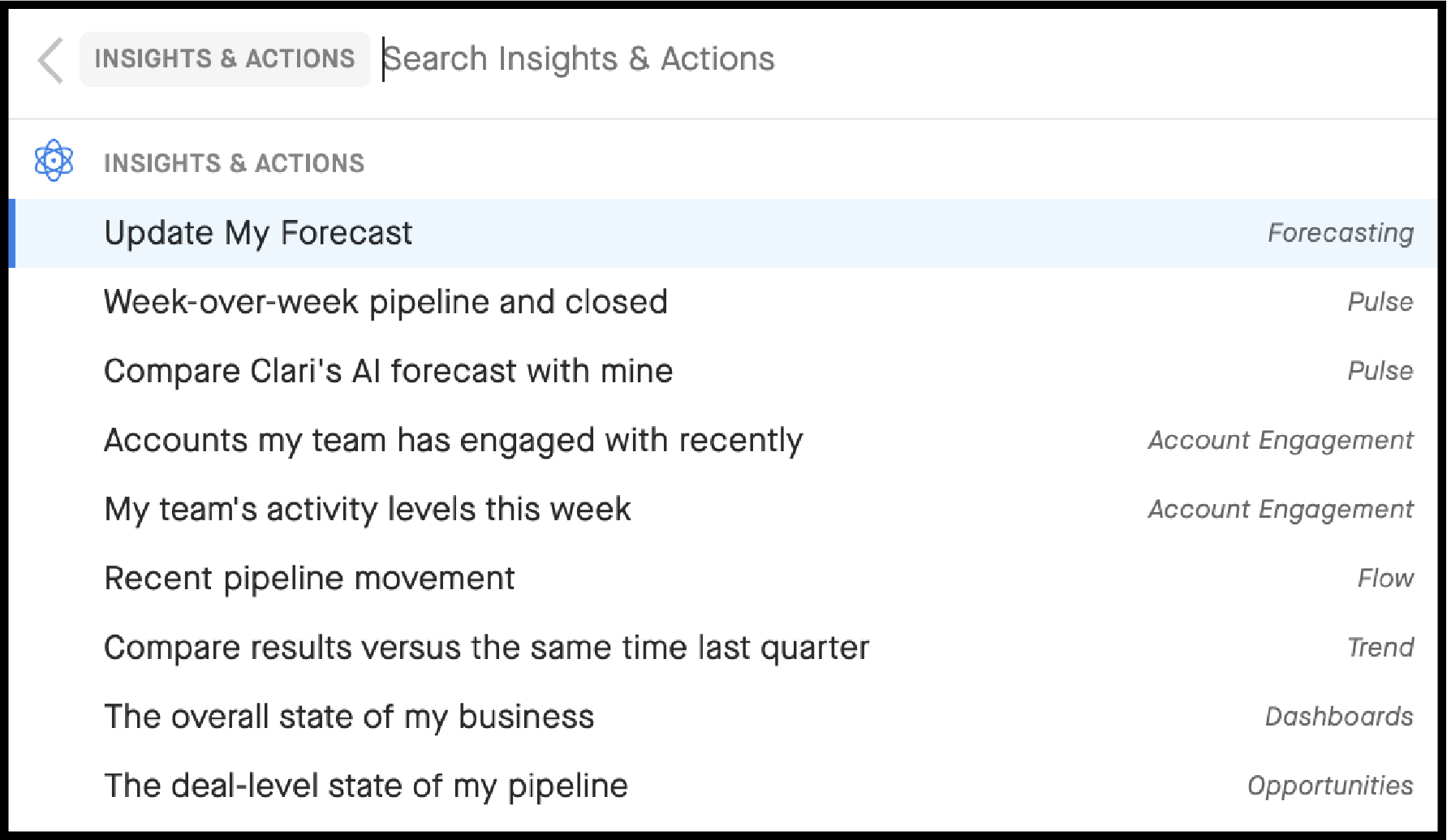
Clari’s new guided search functionality will elevate users’ Clari experience by allowing them to quickly find their most important insights, their favorite reports and dashboards, and any record they may be trying to locate with ease.
Learn more about Clari by booking a demo.


